



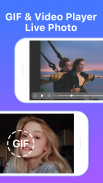





Descrizione di Photo Album Vault - Hide Pictures and Videos Safe
★ Hide pictures and videos to keep safe of your privacy!
Trying to hide photos and videos, and lock them in a security place? Worried about security when lost your phone or somebody looked at your photos or videos?
Then check this security application out, PhotoSafe! Store your gallery and media in vault, keep safe of your personal images and videos! PhotoSafe is a fantastic privacy protection app to easily hide and encrypt your photos, videos that you do not want others to see!
No one could touch your private gallery without permission, and no one could see your hidden photos and videos! That is Photo Safe, keep safe of photos and videos!
✔ Photo Safe is better than others because:
* Hide pictures and videos with most efficiency, it is the best app to hide photos or hide videos
* Photo Safe is very easy to use, you can watch your public and private photos in one app
■ Photo Safe has the best privacy features:
* Hide pictures and videos
* Folder management for hidden photos, Copy or Move your pictures inside folders
* Hide or unhide your pictures on one page
* Thumbnails view of your pictures and videos
* Hide app icon from "recent apps" list
* Support "Launch from Browser" with the address of "http://safe.eday.io"
■ Permissions Explained :
1) UNINSTALL_SHORTCUT, INSTALL_SHORTCUT - Hide app icon from application list
■ FAQ
Q: Where are my private photos and videos stored?
A: Private photos files are under /sdcard/.photosafe_DoNotDelete/camera/images
Private videos are under /sdcard/.photosafe_DoNotDelete/camera/videos
Q: I got a new phone, how to transfer my private pictures from old phone to new phone?
A: There are two steps. First step is copying entire folder /sdcard/.photosafe_DoNotDelete on old phone and then paste it to new phone. Second step is installing PhotoSafe on new phone. Then you should be able to get all your medias exactly the same as your old phone.
Please note, the /sdcard/.photosafe_DoNotDelete is a hidden folder, you need to use file explorers to view and copy this folder to the new phone.
Q: I already installed PhotoSafe on my new phone, how can I transfer the pictures of my old phone?
A: If you do not have any private medias on your new phone, you can uninstall PhotoSafe and then delete /sdcard/.photosafe_DoNotDelete entire folder. Then you can follow previous Q&A to transfer medias from old phone to new phone.
If you already have quite a few medias on your new phone, you can copy files under /sdcard/.photosafe_DoNotDelete/camera/images from old phone and then copy them to the same directory on new phone. Also remember to copy files are under /sdcard/.photosafe_DoNotDelete/camera/videos. After that, on your new phone, go to settings -> Scan missing files, they will be find in private Lost + Found folder.
No compromise about hide pictures and videos, it also keep safe of your photos and pictures, hide files and lock files in a safe place, encrypt pictures and videos with security!
We provide this app for you to hide pictures and videos, you can use PhotoSafe to hide photos, hide videos, lock pictures, lock for gallery, and take full control of your privacy!
★ Nascondi foto e video per proteggere la tua privacy!
Stai cercando di nascondere foto e video e bloccarli in un posto sicuro? Preoccupato per la sicurezza quando hai perso il telefono o qualcuno ha guardato le tue foto o i tuoi video?
Quindi controlla questa applicazione di sicurezza, PhotoSafe! Memorizza la tua galleria e i tuoi media nel caveau, mantieni al sicuro le tue immagini e i tuoi video personali! PhotoSafe è una fantastica app di protezione della privacy per nascondere e crittografare facilmente le tue foto, video che non vuoi che gli altri vedano!
Nessuno poteva toccare la tua galleria privata senza permesso e nessuno poteva vedere le tue foto e i tuoi video nascosti! Questo è Photo Safe, mantieni la sicurezza di foto e video!
✔ Photo Safe è migliore di altri perché:
* Nascondi foto e video con la massima efficienza, è la migliore app per nascondere foto o nascondere video
* Photo Safe è molto facile da usare, puoi guardare le tue foto pubbliche e private in un'unica app
■ Photo Safe ha le migliori caratteristiche di privacy:
* Nascondi foto e video
* Gestione delle cartelle per foto nascoste, copia o sposta le tue foto all'interno di cartelle
* Nascondi o mostra le tue immagini su una pagina
* Vista miniature delle tue foto e video
* Nascondi l'icona dell'app dall'elenco delle "app recenti"
* Supporto "Avvia dal browser" con l'indirizzo di "http://safe.eday.io"
■ Spiegazione delle autorizzazioni:
1) UNINSTALL_SHORTCUT, INSTALL_SHORTCUT - Nascondi l'icona dell'app dall'elenco delle applicazioni
■ Domande frequenti
D: Dove vengono archiviate le mie foto e i miei video privati?
A: I file di foto private sono in /sdcard/.photosafe_DoNotDelete/camera/images
I video privati sono in /sdcard/.photosafe_DoNotDelete/camera/videos
D: Ho un nuovo telefono, come trasferire le mie foto private dal vecchio telefono al nuovo telefono?
A: Ci sono due passaggi. Il primo passaggio consiste nel copiare l'intera cartella /sdcard/.photosafe_DoNotDelete sul vecchio telefono e quindi incollarla sul nuovo telefono. Il secondo passo è l'installazione di PhotoSafe sul nuovo telefono. Quindi dovresti essere in grado di ottenere tutti i tuoi media esattamente come il tuo vecchio telefono.
Si noti che /sdcard/.photosafe_DoNotDelete è una cartella nascosta, è necessario utilizzare i file explorer per visualizzare e copiare questa cartella sul nuovo telefono.
D: Ho già installato PhotoSafe sul mio nuovo telefono, come posso trasferire le foto del mio vecchio telefono?
A: Se non si dispone di alcun media privato sul nuovo telefono, è possibile disinstallare PhotoSafe e quindi eliminare /sdcard/.photosafe_DoNotEliminare l'intera cartella. Quindi puoi seguire le domande e risposte precedenti per trasferire i media dal vecchio telefono al nuovo telefono.
Se hai già un bel numero di media sul tuo nuovo telefono, puoi copiare i file in /sdcard/.photosafe_DoNotDelete/camera/images dal vecchio telefono e quindi copiarli nella stessa directory sul nuovo telefono. Ricordati inoltre di copiare i file in /sdcard/.photosafe_DoNotDelete/camera/videos. Dopodiché, sul tuo nuovo telefono, vai alle impostazioni -> Scansiona i file mancanti, saranno trovati nella cartella privata Lost + Found.
Nessun compromesso sulla possibilità di nascondere foto e video, tenere al sicuro anche foto e immagini, nascondere file e bloccare i file in un luogo sicuro, crittografare foto e video con sicurezza!
Forniamo questa app per nascondere foto e video, puoi utilizzare PhotoSafe per nascondere foto, nascondere video, bloccare foto, bloccare la galleria e avere il pieno controllo della tua privacy!








